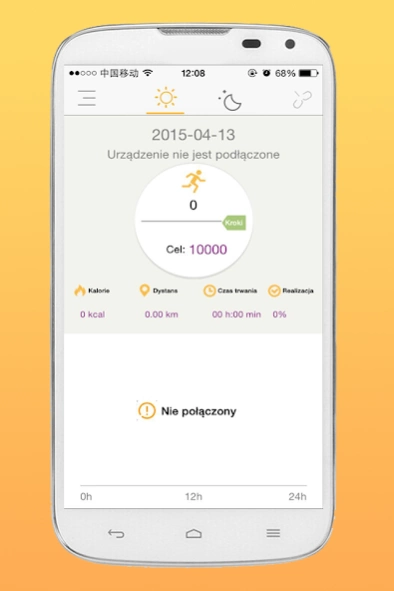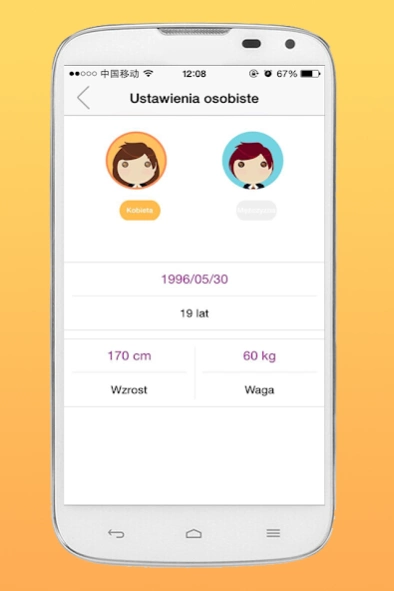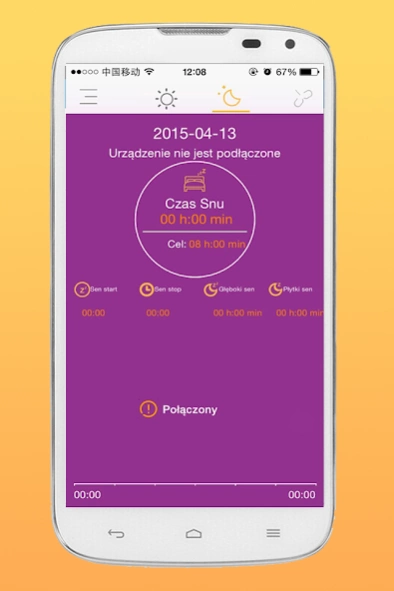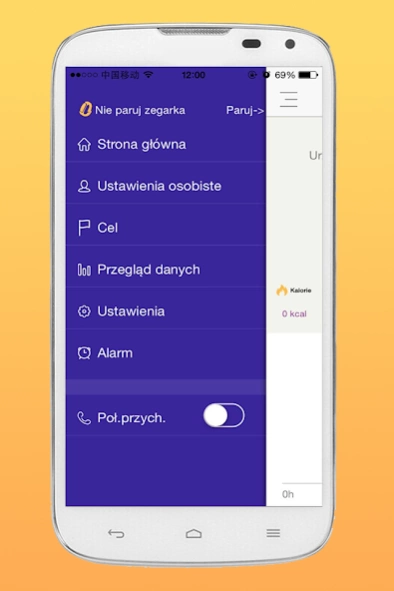Forever Fit 1.3
Continue to app
Free Version
Publisher Description
Forever Fit - This app is matched with Forever Fit to work via SB-100 connection.
This app is connected to Forever Fit via SB-100. The bracelet can record the data and this app can sync the data to the phone/tablet. The functions of this app are as follow:
First of all, connect the app to bracelet by searching SB-100. After connected, the app can sync all the data recorded by the bracelet to phone/tablet.
Second, Calculate Steps. The bracelet can measure how many steps you walk when wearing it. Then the app can reflect the data on the screen so you can know how much calories you have consumed and how much you have done according to your setting goal.
Third, Monitor Sleeping. By wearing the bracelet, it monitors the status when you sleep at night. The next day when you sync the sleep data on the phone/tablet, the app can tell you how many hours you sleep deeply and how many hours you sleep lightly.
Fourth, Alarm Clock. Select a time when you want the bracelet to vibrate on the app, the bracelet will vibrate at the setting time to remind you of something important.
Fifth, Call Reminder. Turn on the Call Reminder on the app. When there’s is a call coming, the bracelet will vibrate to inform you that someone is calling you.
Sixth, Settings. In Settings Function, you can edit your own profile. Also you can set your health target. Besides, you can update the device to the latest version. Moreover, you can change the app language from Chinese to English.
About Forever Fit
Forever Fit is a free app for Android published in the Health & Nutrition list of apps, part of Home & Hobby.
The company that develops Forever Fit is diajidong. The latest version released by its developer is 1.3.
To install Forever Fit on your Android device, just click the green Continue To App button above to start the installation process. The app is listed on our website since 2016-05-25 and was downloaded 1 times. We have already checked if the download link is safe, however for your own protection we recommend that you scan the downloaded app with your antivirus. Your antivirus may detect the Forever Fit as malware as malware if the download link to com.ks.pl_wristband is broken.
How to install Forever Fit on your Android device:
- Click on the Continue To App button on our website. This will redirect you to Google Play.
- Once the Forever Fit is shown in the Google Play listing of your Android device, you can start its download and installation. Tap on the Install button located below the search bar and to the right of the app icon.
- A pop-up window with the permissions required by Forever Fit will be shown. Click on Accept to continue the process.
- Forever Fit will be downloaded onto your device, displaying a progress. Once the download completes, the installation will start and you'll get a notification after the installation is finished.